Cover Sheet
The Cover Sheet may be completed as the last step in preparing your Project Proposal. It will "roll up" and summarize the entirety of your Project Proposal. In addition, the Cover Sheet will capture Agency/Department information, and Authorized Agent contact information, as required by the grant program.
Please complete the fields that are filled in yellow.
You will need to provide:
- Your Agency/Department name
- A valid DUNS Number attributed to your Agency/Department (if your Agency/Department does not have a DUNS Number, or if you do not know your Agency's/Department's DUNS Number, you may apply for a DUNS Number or search for your Agency's/Department's DUNS Number on the DUNS' website)
- Indicate the Project Proposal type (typically, this response will be "Tulare Operational Area", unless this is an Excess Funds Project Proposal)
- Your agency's written and adopted Procurement Policy Bid Threshold
- Presenter(s) Contact Information for the presentation at the Project Proposal Meeting
- Authorized Agents Contact Information: this indicates to the grant management team who can make financial decision regarding your Agency's/Department's Project Proposal, allocation, or award
- Signature from your Agency/Department manager
Project Rollup
The Project Ledger portion of the Cover Sheet will roll up the projects that you have proposed, and is ultimately grouped by Solution Area Sub-Categories.
- To begin, for each line (as grouped by Solution Area Sub-Categories), please select the project's Discipline from the cells' dropdown field
- Choose the Solution Area from the following cell's dropdown field
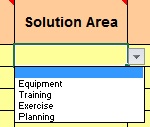
- Choose the Solution Area Sub-Category from the following cell's dropdown field
- Indicate whether your agency will accept partial funding for the proposed project
- Indicate the value of the project(s) proposed for that particular Solution Area Sub-Category
- Repeat as necessary until all projects are summarized
Checklist
The Project Proposal Workbook contains a checklist enumerating the items that are required for a complete Project Proposal (note: vendor quotes, and by extension, SAM.gov reports may not be necessary if your agency/department wishes to host training(s), exercises(s), or complete planning projects internally, without the aid of vendors).
Once your Project Proposal is developed, tick the:
- Adopted Procurement Policy Submitted
- Completed Cover Sheet
- Completed Project Overview
- Completed Solution Area tab(s)
- Vendor quote(s) Attached
- SAM.gov report(s) Attached
The field below will then turn green and state that the workbook is ready for submission.
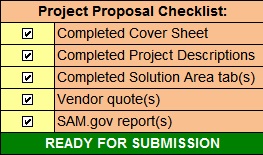 Please save your file (it is advisable to change the file name to reflect your agency/department, e.g. TCOES FY 2020 SHSGP Project Proposal Workbook.xls"). Then, proceed to instructions listed on the Submission page.
Please save your file (it is advisable to change the file name to reflect your agency/department, e.g. TCOES FY 2020 SHSGP Project Proposal Workbook.xls"). Then, proceed to instructions listed on the Submission page.